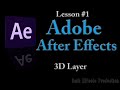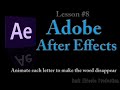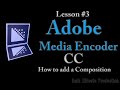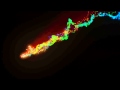DE After Effects
From The Spotlight, The Spotlight is on You!Creation Date: Tuesday, November 24, 2015 | Page Was Last Updated on: Tuesday, January 12, 2016
Wayne Barron is a 6th year Adobe After Effects Producer in Post Production. These are the lesson's that Wayne has done for his YouTube Community.
| Background Information | |
| Company Name: | Dark Effects Production« |
|---|---|
| Years in Business: | 2011-2025 |
| Type of Lessons: | Post Production and Visual Effects |
| Programs Used: | Adobe After Effects«, Adobe Media Encoder, Adobe Photoshop, Adobe Premiere Pro, Autodesk 3DS Max |
| Social Media Information | |
| www.youtube.com/user/darkeffectstv« | Dark Effects on Facebook« | Dark Effects on Twitter« | |
Lesson Information
Wayne Barron walks you through lots of different techniques to help in your post-production After Effects needs, for getting your project off the ground. Rather you are trying to impress a client, future job prospect, or your boss, or simply just trying to add that little extra something that your video project, to get more views on YouTube.
There is sure to be something in these lessons to get your going in the right direction.
Lessons Information
These are the complete First list from YouTube, the earlier video's are poorly made, and have very small resolution, however, they are still heavy viewed and commented on.
Lessons Series 1
This is the start of Dark Effects« After Effects« Lessons.

Lesson's Series 2
Expanding on the above lesson in the first Series, this is series II.

Plugin Series
This set of lesson's, was made to be published, however, Wayne chose to release them to YouTube instead, as he did not have the time to work on the book at that time. These lesson's are in-depth lesson on how to do some technical effects in Adobe After Effects.

Trapcode Plugins
Using Trapcode Plugins, enables you to become creative in so many ways, that will impress your boss, colleagues, and potential customers.
Trapcade Particular is known around the movie production scene, with its use in many sci-fi movies, as well as adventure and action scenes.